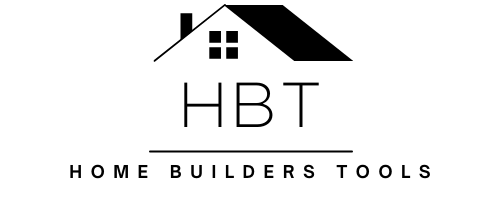Cutting Laminate Countertop with Oscillating Tool: Quick and Precise Method
Cutting laminate countertops can be daunting, but an oscillating tool offers a precise and efficient solution. This versatile power tool allows for clean, accurate cuts in tight spaces, making it ideal for kitchen and bathroom projects.
An oscillating tool can effectively cut laminate countertops when correctly equipped with the right blade. Its compact size and maneuverability enable users to make intricate cuts around obstacles like sinks and fixtures. This method provides a smoother finish than traditional hand or circular saws.
Proper preparation and safety measures are crucial when tackling this project. Even DIY enthusiasts can achieve professional-looking results with the correct techniques and precautions. The following guide will walk you through cutting laminate countertops using an oscillating tool.
Key Takeaways
- Oscillating tools offer precision and control for cutting laminate countertops.
- Proper blade selection and preparation are essential for successful cuts
- Safety measures and careful technique ensure clean, professional results
Tools and Materials
Cutting laminate countertops requires specific tools and materials for precision and safety, and proper preparation ensures clean cuts and a professional finish.
Choosing the Right Tools
An oscillating tool is the primary tool for cutting laminate countertops. This versatile power tool offers precise control and maneuverability. For optimal results, select a high-quality oscillating tool with variable speed settings.
Attach a carbide-tipped blade designed for laminate to the oscillating tool. This blade type provides clean, chip-free cuts. A jigsaw with a fine-tooth blade serves as an alternative for straight cuts.
Consider using a circular saw with a fine-tooth blade for long, straight cuts. For drilling holes, a power drill with the appropriate bits is essential.
Gathering Essential Materials
Prepare the workspace with essential materials. C-clamps secure the countertop during cutting, preventing movement and ensuring accuracy. Masking tape along the cut line reduces chipping and marks the cutting path.
A pencil and measuring tape are crucial for marking precise measurements. A straightedge or level can also be used as a guide for straight cuts.
Safety equipment is vital. Wear safety glasses to protect your eyes from debris. Dust masks prevent inhalation of fine particles. Hearing protection is recommended when using power tools.
Keep a vacuum or dust extractor nearby to maintain a clean work area and improve visibility during cutting.
Preparation Steps
Proper preparation with an oscillating tool is crucial for successfully cutting laminate countertops. Accurate measurements and secure positioning ensure clean, precise cuts.
Measuring and Marking Correctly
Start by measuring the countertop’s length and width. Use a straight edge and pencil to mark the cutting line. Double-check measurements to avoid costly mistakes.
For complex cuts, create a template using a particle board. This helps visualize the final shape and ensures accuracy.
Mark cut lines on both the top and bottom of the laminate. This prevents chipping and guides the oscillating tool from both sides.
Securing the Countertop
Clamp the laminate countertop firmly to a stable work surface. This prevents movement during cutting, leading to jagged edges or inaccurate cuts.
Place clamps at regular intervals along the countertop, ensuring they don’t interfere with the cutting path. Use protective pads under clamps to prevent damage to the laminate surface.
For long cuts, support the overhanging section to prevent sagging or breaking. Adjust clamp positions as needed while cutting to maintain stability throughout the process.
Cutting Process
Cutting laminate countertops with an oscillating tool requires careful preparation and precise technique. The process involves making straight cuts, managing corners and curves, and creating sink cutouts.
Setting Up for Straight Cuts
To achieve straight cuts, mark the cut line on the laminate surface. Use a straight edge or fence as a guide for the oscillating tool. Set the blade depth to slightly exceed the countertop thickness. Start the tool before touching the laminate and move it steadily along the cut line.
Maintain a consistent speed for a clean cut. Too slow can cause burning, while too fast may result in chipping. Keep the blade perpendicular to the surface for a straight edge. Use clamps to secure the countertop and prevent vibrations during cutting.
Managing Corners and Curves
Corners and curves require extra attention. For inside corners, make relief cuts to prevent overcutting. Start from the corner and work outwards. Use a template for curved cuts to ensure accuracy.
Move the oscillating tool slowly around curves to maintain control. Change the blade angle slightly to follow the curve’s contour. For complex shapes, make multiple passes, removing small amounts of material each time. Sand the edges smooth after cutting.
Dealing with Sink Cutouts
Sink cutouts demand precision. Create a template using the sink’s dimensions and trace it onto the laminate. Drill starter holes at the corners of the cutout area. These holes provide entry points for the oscillating tool blade.
Cut along the traced lines, moving clockwise to minimize chipping. Take breaks to avoid overheating the blade. Support the cutout piece to prevent it from falling and damaging the countertop. After cutting, smooth the edges with sandpaper or a file for a professional finish.
Finishing Touches
After cutting the laminate countertop, a few final steps ensure a professional result. These finishing touches refine the cut edges and create a polished appearance.
Sanding for Smoothness
Start with medium-grit sandpaper to remove any rough spots or burrs left by the oscillating tool. Move to finer grits for a smoother finish. Use a sanding block or small hand sander for even pressure.
Focus on the cut edges, working in one direction to avoid scratches. Wipe away dust frequently to check progress. Progress through 120, 220, and 320 grit sandpaper for best results.
A belt sander can speed up the process of making longer cuts. Use light pressure and keep it moving to prevent damage. Always sand with the grain of the laminate to maintain its appearance.
Applying Edge Trimming
Edge trimming covers the exposed particle board core and creates a finished look. Measure and cut the trim to fit the edge precisely. Pre-finished laminate strips are available in matching colours and patterns.
Apply contact cement to both the edge and the trim. Allow it to become tacky before pressing firmly into place. Use a roller to ensure complete contact and eliminate air bubbles.
For a seamless look, file the trim flush with the countertop surface. An oscillating tool with a fine-toothed blade can also trim excess material. Sand lightly to blend the edges perfectly with the countertop.
Safety Measures and Best Practices
Proper protective equipment is essential when using an oscillating tool to cut laminate countertops. Safety glasses shield eyes from debris, while a dust mask prevents inhalation of harmful particles.
Ear protection is crucial to guard against the tool’s loud noise. Without adequate protection, hearing damage can occur from prolonged exposure.
Ensure the work area is well-ventilated. Keep the workspace clear of obstacles and maintain proper footing to avoid accidents.
Always unplug the tool when changing blades or making adjustments. Use sharp blades to reduce the risk of kickback or binding.
• Secure the countertop firmly before cutting • Mark the cut line clearly • Start with shallow cuts and gradually increase depth • Move the tool slowly and steadily
Take breaks to prevent fatigue. Rushing increases the chances of mistakes and injuries. If unsure about any step, consult a professional.
Inspect the cut edges for jagged areas or chipping. Sand rough spots carefully to achieve a smooth finish.
Clean up thoroughly after cutting. Dispose of dust and debris properly to maintain a safe work environment.